Unintended Consequences of Wearing Masks—
and What You Can Do to Ease the Discomfort
LINCOLN, NE. (April 30, 2020)—As if working from home or feeling the pressure revolving around mitigating the spread of COVID-19 isn’t enough, we now must deal with the pain of wearing masks. While admittedly protective, the wearing of these masks can become a real pain in the neck that can easily be prevented.
“Many of my patients who work in essential healthcare and personal services wear masks for a significant part of their day,” said Dr. Scott Donkin, a chiropractor in Lincoln, Nebraska. “They suffer from increased neck pain, headaches, shoulder/arm/hand pain as well as midback pain.”
Most patients now come into his office wearing masks and gloves while he and his staff wear them throughout their patient encounters. He saw a pattern that he himself experienced—neck and upper back pain with stiffness that increased through the workday. He initially directly attributed this discomfort to the increased stress associated with the COVID-19 phenomenon.
“But I realized there was another explanation—I was seeing a new and compromising health concern,” said Dr. Donkin.
When he saw a patient completing a required form in his office while masked and gloved and noticed how far she had to flex her neck forward in order to apply pen to paper and see the form properly, he then talked with other patients who wore protective masks for a significant part of the day to perform tasks like computing or writing in a workplace where others were present or examining patients in a healthcare setting. He asked them to simulate their body, neck, and head positions.
“Voila!” he said. “I found an additional culprit contributing to their pains.”
Protective masks—while necessary at this point in time—can add to the already heightened tension of the COVID-19 era because they can cause wearers to force their heads and necks farther forward or side-to-side to view their tasks.
Now that stores such as Walmart and other retailers are requiring their employees to wear masks all day while performing their duties, he is concerned that more people will suffer these unintended consequences from wearing masks.
“I have observed that people wearing protective masks tuck their chins in more than when they were not wearing masks. Extra chin tucking with additional forward head/neck flexion, tilting, or twisting are—in my opinion and observation—causing needless pain and suffering. They simply add fuel to an already raging inflammatory fire,” Dr. Donkin said.
He is an ergonomic consultant to the office furniture industry and for other consumer products such as standing desks and pillows.
Dr. Donkin offered these solutions for mask wearers:
Awareness wins half of this battle—
- Wearing a protective mask often limits the lower field of vision as well as other visual fields causing a compensatory shift in body position/posture required to accomplish your tasks.
- Be aware of your head, neck, shoulder, arm, and body positions while wearing your mask.
Action wins the other half of this battle—
- Take a close look at the mask you are wearing to identify obstructions in your visual field that could be making you compensate by unnaturally shifting your head, neck, or body posture.
- Position your mask for maximum protection while optimizing your posture and movements.
- Fit your mask closely to the contour of the bridge of your nose as well as to your cheeks. This will minimize reduction in your visual field.
- If you have identified that your mask increases head/neck flexion, tilting, or twisting, then take frequent “unwinding” breaks to lean back, move, and stretch in the opposite direction to relieve cumulative tension or pressure. Find out the rules and regulations for wearing masks in your workplace so you can use appropriate “unmasking time” safely and well.
- Not all masks are created equal. Try different types that might make it easier for you to breathe because some people report difficulty (as long as they provide protection). And if the elastic on some masks is irritating, try a different mask configuration.
Awareness combined with action will maximize the purpose of wearing masks while minimizing their unintended side effects.
“Many of my patients who wear masks frequently comment about the difficulty they have breathing through it,” Dr. Donkin said. “I have noticed that restricted breathing can also be a source of anxiety especially with those who already have anxious tendencies. I have seen this subtle phenomenon add to the tension my patients express in their necks, shoulders, and midback.”
These patients are not alone. His recommendation is to take frequent breathers whenever you can remove the mask even if only for a few moments.
Then, before you put on your mask, take a few slow, deep breaths and do this when you take off the mask for the day.
“These simple practices have helped many of my patients get more benefit from their treatments as well as get through the COVID-19 era in a healthier way,” Dr. Donkin said. “I hope we can all unmask neck pain.”
This general information is not intended to replace appropriate treatment for any condition. Consult with your healthcare professional for help with your unique circumstances.
About: Scott Donkin, DC, DACBOH, has been in chiropractic practice for 38 years in Lincoln, Nebraska. He is the author of popular books (SittingSmarts and Sitting on the Job) and articles on health and related subjects. He is an ergonomic consultant to the office furniture industry and a go-to expert for local and national media

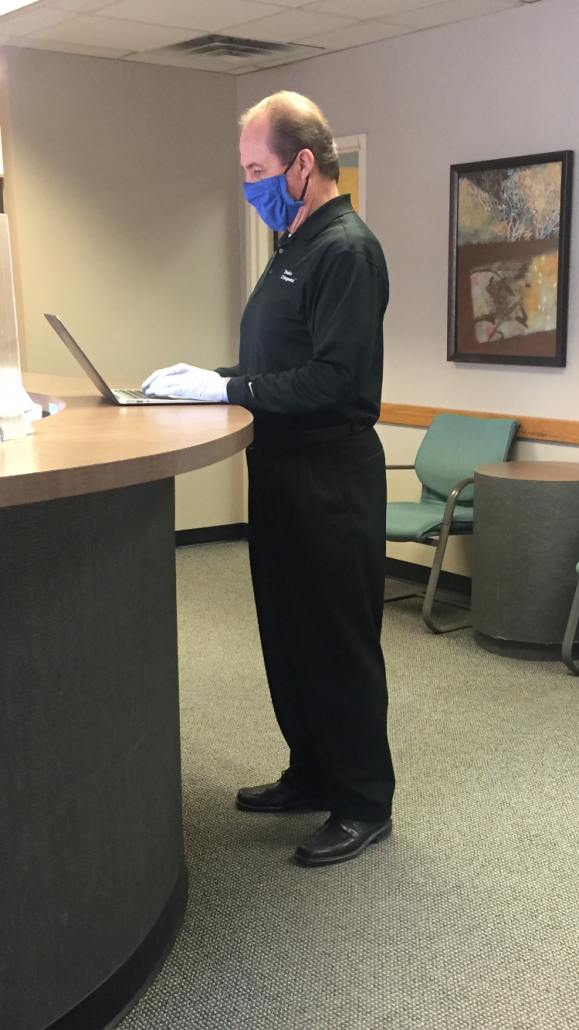
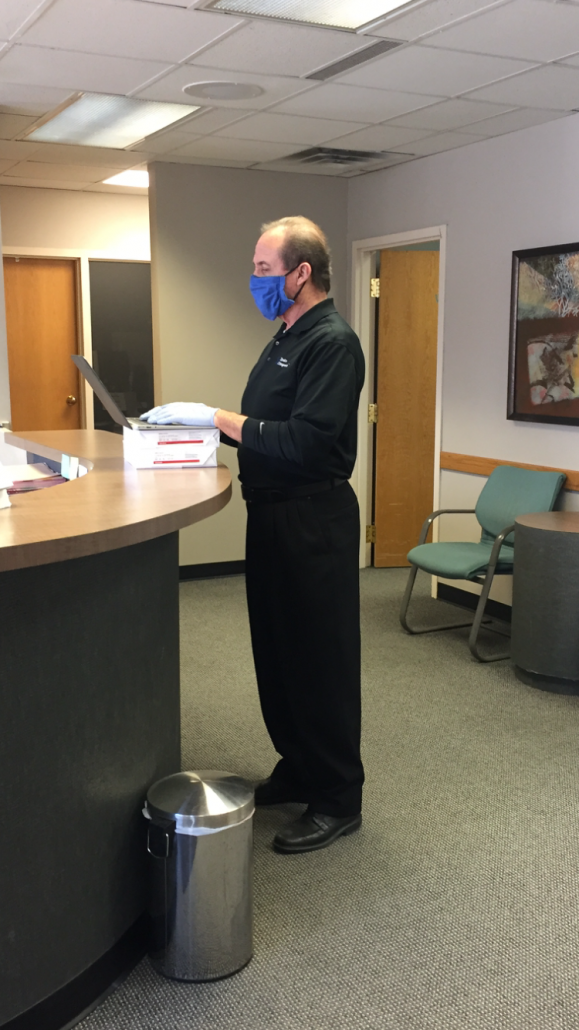
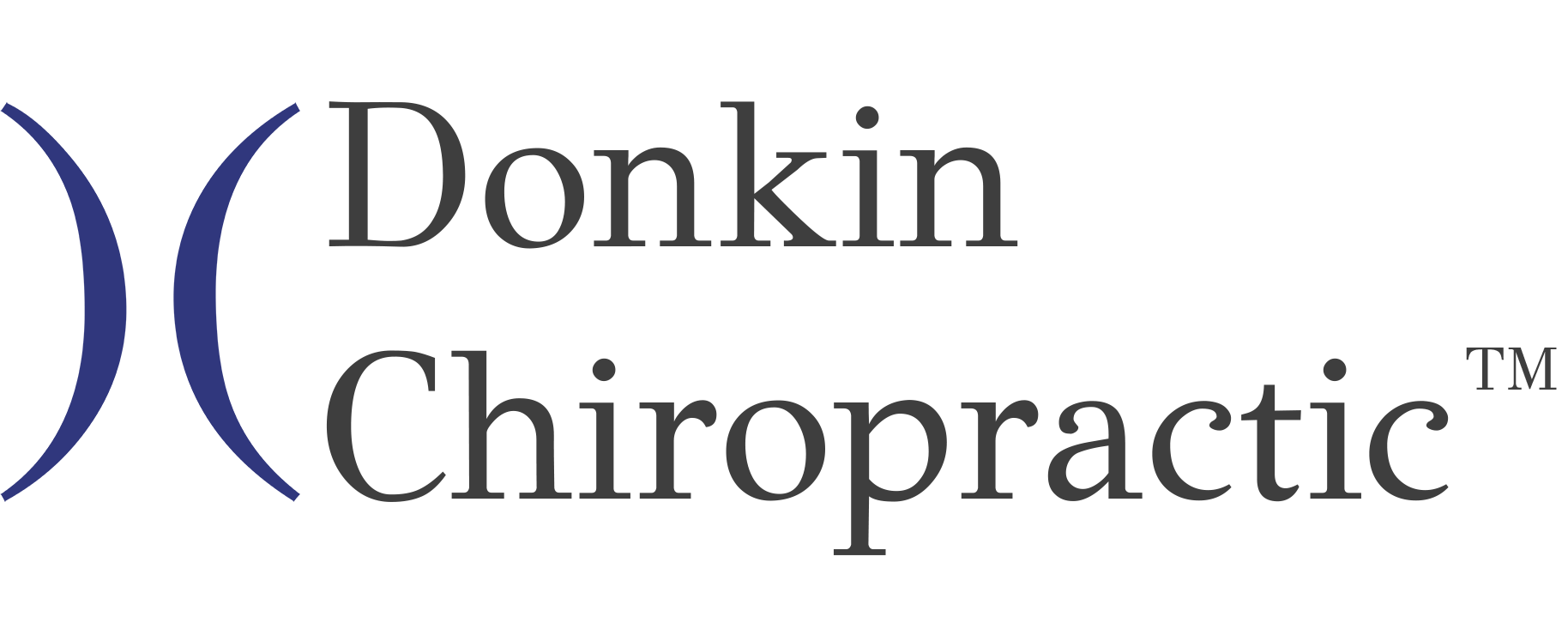
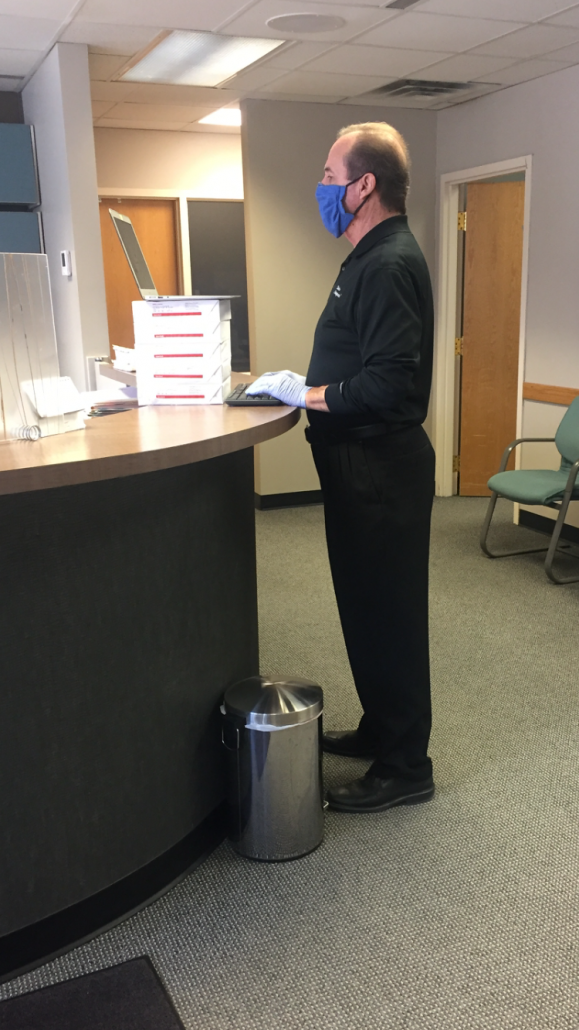
 Scott Donkin, DC, DACBOH, is an internationally published author, chiropractor, lecturer, and consultant who has been in private practice in Lincoln, Nebraska for over twenty-five years.
Scott Donkin, DC, DACBOH, is an internationally published author, chiropractor, lecturer, and consultant who has been in private practice in Lincoln, Nebraska for over twenty-five years.